Lots of Android libraries that make their life easier. And enable proper architecture for Android apps at the same time. For instance:
Android DataBinding – allows transfer of certain application logic into XML;
Dagger 2 – that implements the ‘Dependency Injection’ technique;
Android Annotations – library making Android components implementation as simple as possible, while not cutting down their features;
RxAndroid – highly functional coding approach, one that if fully apprehended may optimize lots of tasks;
Firebase – mobile and web application platform that helps to develop high-quality apps;
Model View Controller (MVC)

MVC design pattern divides an application into three major aspects: Model, View, and Controller.
The tools offered by Android, with layouts, Activities, and data structures, seem to steer us in the direction of the Model View Controller (MVC) pattern. MVC is a solid, established pattern that aims to isolate the different roles of an application. This is known as separation of concerns.
Model
It’s the brains of our application so to speak. It is not tied to the view or controller, and because of this, it is reusable in many contexts. Model means data that is required to display in the view. It also defines the business rules for data means as how the data can be changed and manipulated.
View
The View represents UI components like XML, HTML etc. View displays the data that is received from the controller as the outcome. The view has a responsibility to render the User Interface (UI) and communicate to the controller when the user interacts with the application.
Controller
When the View tells the controller that a user clicked a button, the controller decides how to interact with the model accordingly. It normally acts as a mediator between the View and the Model.It processes the user’s data through the Model and passing back the results to View.
Model View Presenter (MVP)
It is derived from MVC pattern, wherein the controller is replaced by the presenter. MVP breaks the controller up so that the natural view/activity coupling can occur without tying it to the rest of the “controller” responsibilities.
Here no change in Model.
View is a component which is directly interacts with user like XML, Activity, fragments. It does not contain any logic implemented. The only change here is that the Activity/Fragment is now considered part of the view. View and Model aren’t tightly coupled for clear separation of concerns.
Presenter
Presenter communicates with view through interface. The Presenter receives the input from users via View, then process the user’s data with the help of Model and passing the results back to the View.
MVVM pattern:

Model (business rule, data access, classes)
View (user interface)
ViewModel (as agent between view and model)
Provides clearer separation of the UI and application logic.
Unit testing even easier, as there is no dependency on the View.
View-Model utilizes the observer pattern to inform changes in the View-Model to the Model.
The MVVM design pattern is well suited in applications that need support for bi-directional data binding.
Model
No change
View
The view binds to observable variables and actions exposed by the viewModel in a flexible way.
ViewModel
The ViewModel is responsible for wrapping the model and preparing observable data needed by the view. It also provides hooks for the view to pass events to the model. The ViewModel is not tied to the view however.
Reference:
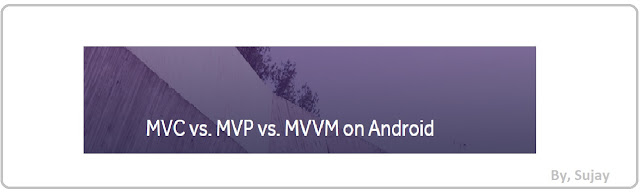

As far as I know, many programming languages now use the view-module-controller pattern. Probably also the native applications provided by Grape Up are so built. I use them very willingly and I am convinced that such solutions in the clouds have an absolute future.
ReplyDeleteDigi Tech Tricks
ReplyDeleteis really an interesting article.We are also providing th